Create Project
Under each firm, you could create one or more projects with same or different project types. Each project type is designed to tackle a specific type of business problems.
Create your new project by navigating to the PROJECTS tab and clicking the New Project button.
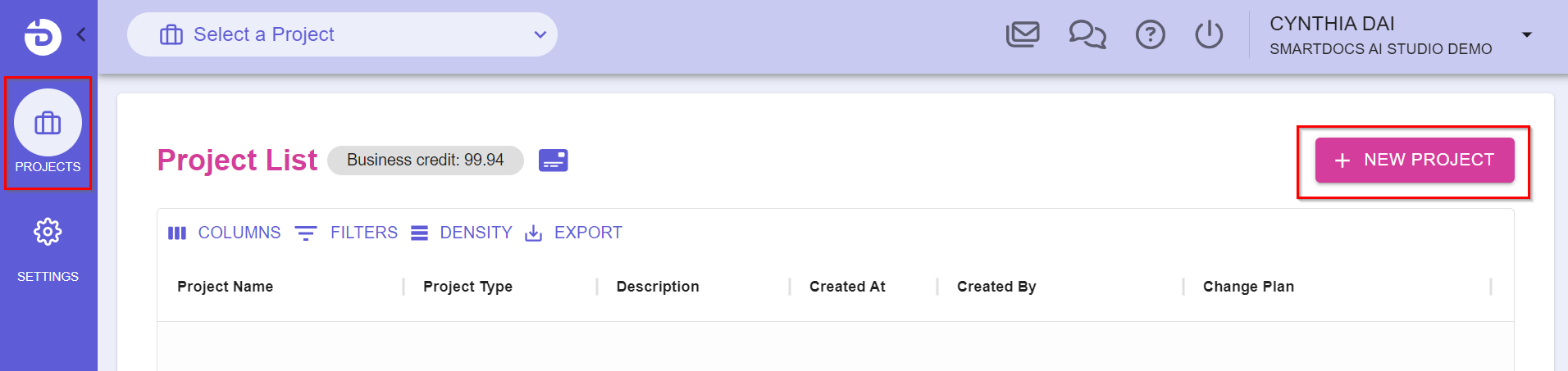
Step 1: Project Type
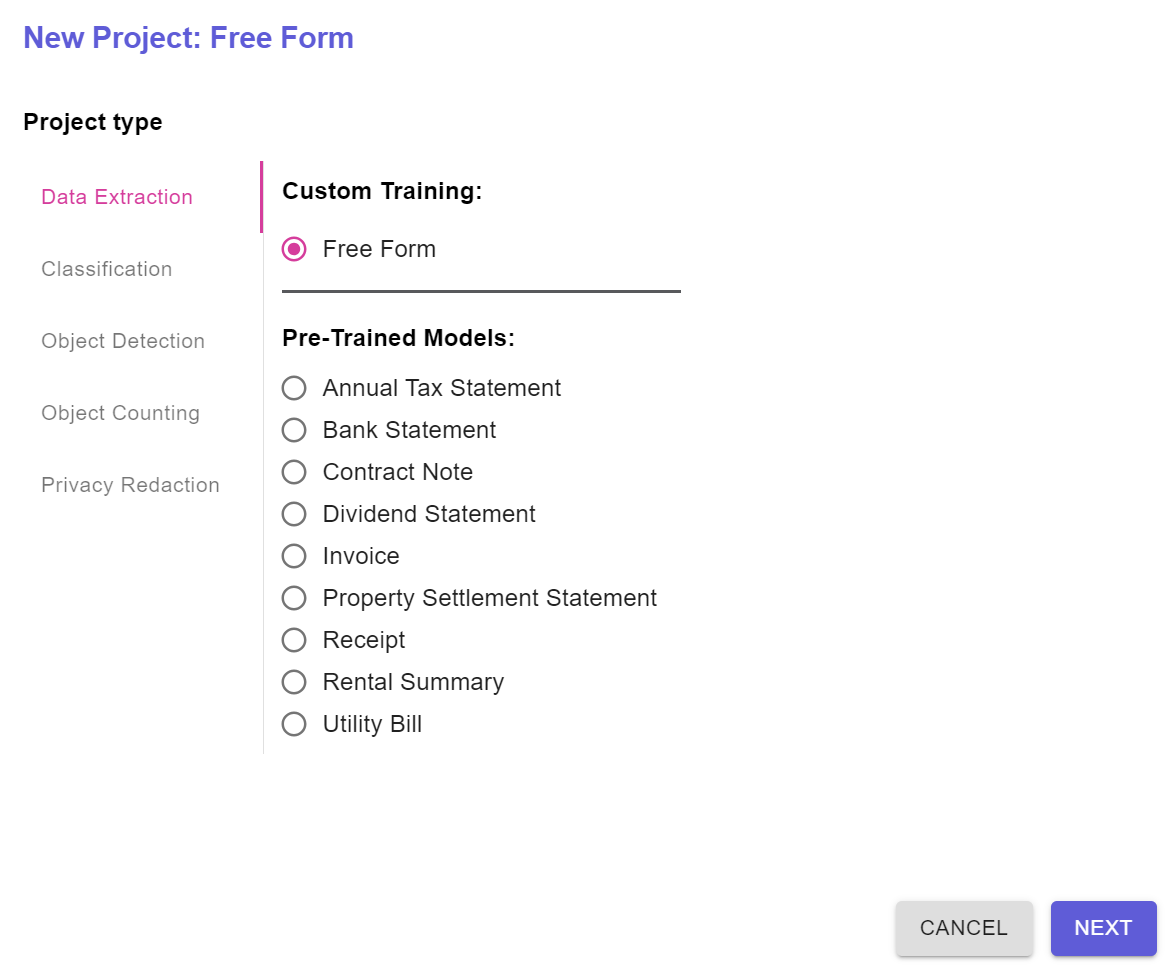
Firstly, select the type of your project based on the nature of business problem this project is trying to address. The following project types are currently supported by SmartDocs AI Studio:
- Data Extraction
- Custom Training: Free Form
- Pre-Trained Models:
- Annual Tax Statement
- Bank Statement
- Contract Notes
- Dividend Statement
- Invoice
- Property Settlement Statement
- Receipt
- Rental Summary
- Utility Bill
- Classification
- Custom Training: Multiclass Classification
- Object Detection
- Custom Training
- Pre-Trained Models:
- Signature Detection
- Object Counting
- Custom Training
- Privacy Redaction
- Pre-Trained Model: Privacy Redaction
Step 2: Project Details
Fill in the details of the project and submit to set up the project.
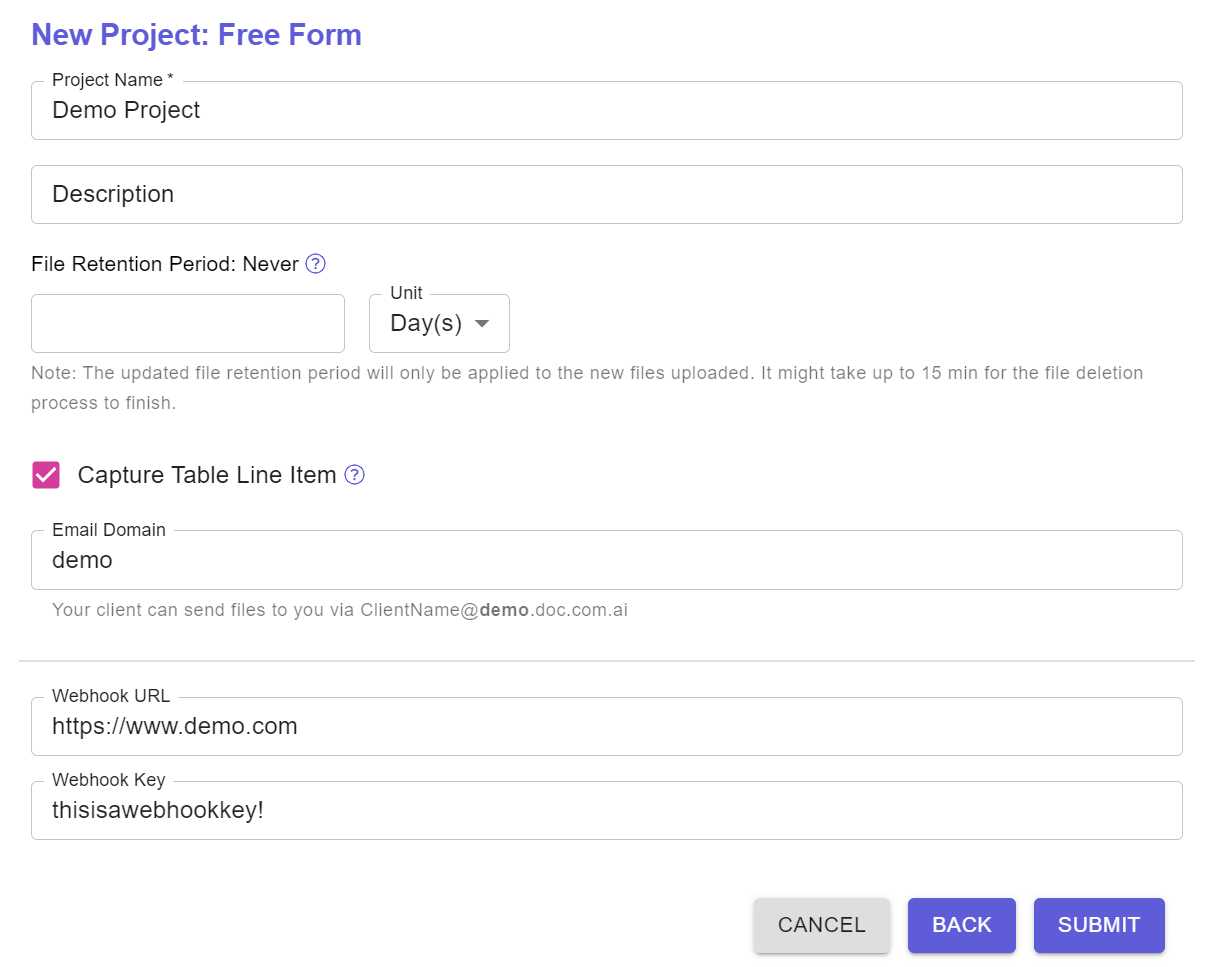
File Retention Period
File Retention Period is the interval for which the uploaded files will be retained. Files will be automatically removed from our server after the set time period.
If the File Retention Period is left as blank, files will be retained permanently.
Capture Table Line Item
When the Capture Table Line Item is enabled, our AI will detect table and extract line by line items from your files.
Email Domain
The Email Domain field will be treated as a subdomain of SmartDocs AI Studio (doc.com.ai). Attachments sent to this email domain will be processed the same as uploaded files and you could review valid email attachments in the project.
Please refer to our Email Integration article for more details of the application of email domain.
Webhook URL & Webhook Key
A webhook is a way for different systems to communicate instantly when something happens without you having to keep checking for updates.
With a webhook configured, when the prediction results of a file is ready, SmartDocs AI Studio will automatically notify your application via the webhook and your application will be able to download the results.
Please refer to our Webhook Integration article for more details of how to implement webhook.
Updated 9 months ago