Invoice
Overview
The pre-trained Invoice model applies advanced machine learning to analyse and extract key fields and line items from Invoices.
Review Result
SmartDocs AI Studio extracts the following data from the Invoices and these data could be found under the PREVIEW tab:
- Customer Name
- Customer Id
- Purchase Order
- Invoice Id
- Invoice Date
- Due Date
- Vendor Name
- Vendor Address
- Vendor Address Recipient
- Customer Address
- Customer Address Recipient
- Billing Address
- Billing Address Recipient
- Shipping Address
- Shipping Address Recipient
- Sub Total
- Total Tax
- Invoice Total
- Amount Due
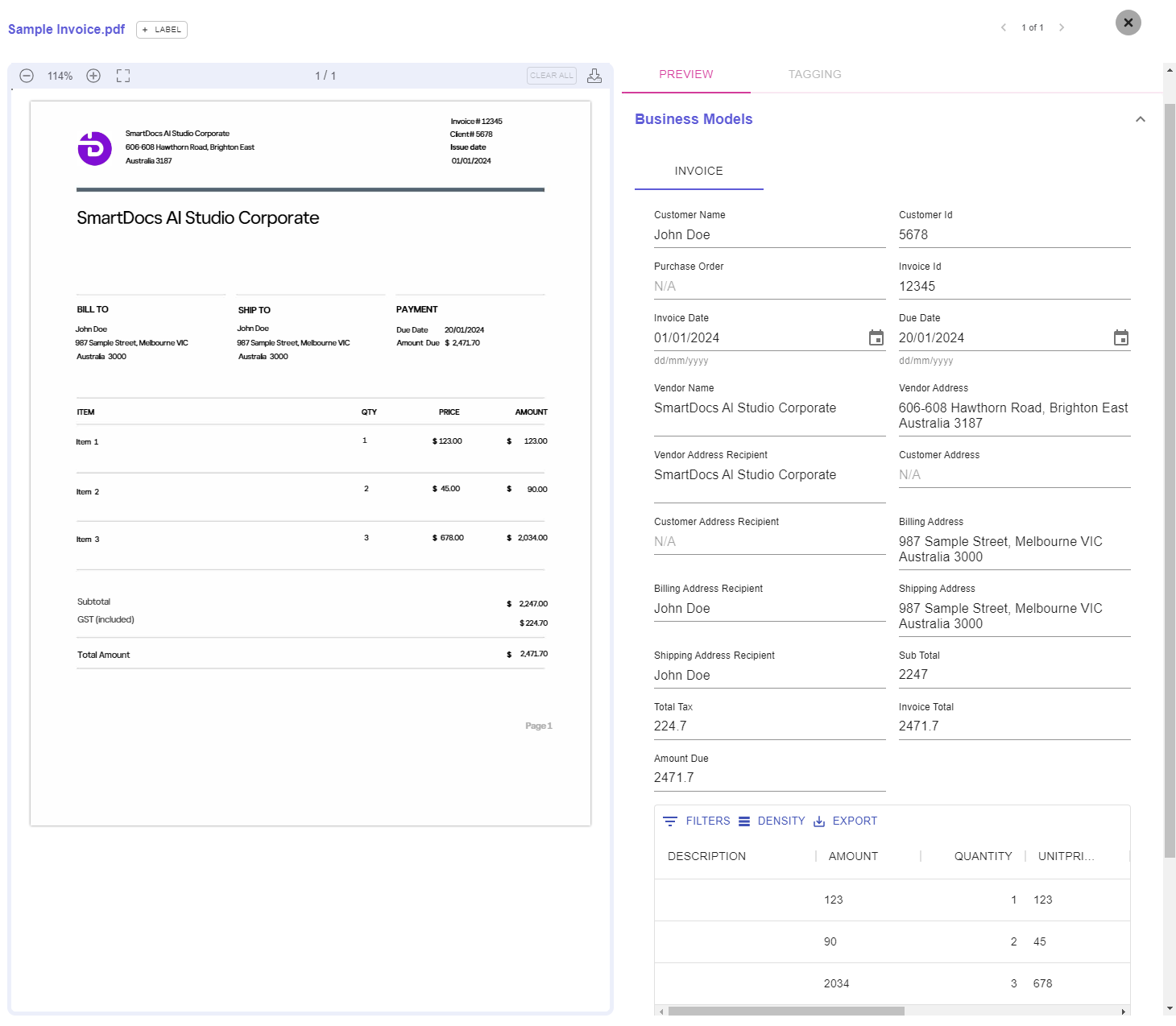
Additionally, our Invoice model also reads line item tables from the files. The line item table delineates each billable position within the specific invoice. The line item table consists of the following columns:
- Description
- Amount
- Quantity
- Unit Price
- Product
- Unit
- Date
- Tax
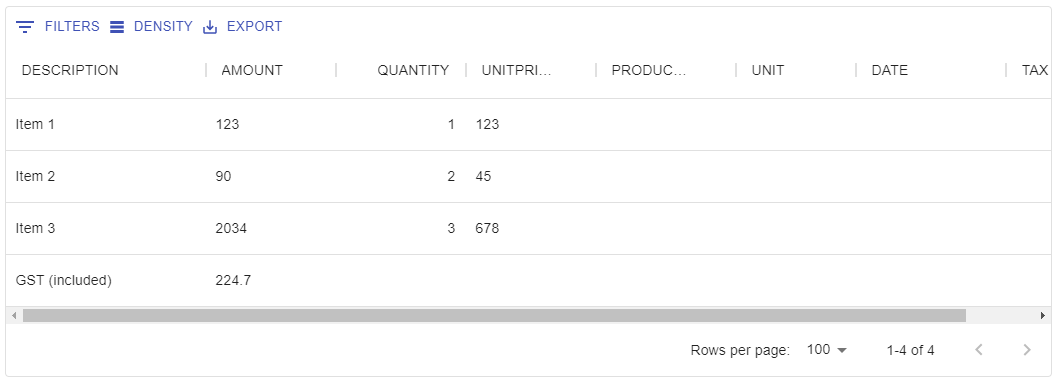
TipWhen you click into a Business Model field or a cell of an extracted table (if any), the corresponding texts in the file will be highlighted.
Updated 9 months ago